Slow-Mo Effect in Windows Vista

For Windows Vista users with Aero Theme, you'll notice a fade-in/fade-out animation when you minimize/maximize a window or when you open/close a window. Since the animation happened so fast and most of the time we just ignore it, there is a trick to slow down that animation whenever you want to. With a little tweak, you can slow down the animation just by holding down the Shift key. To enable the slow-mo effect, you'll have to do a little modification to the Registry.
Here's how to do it:
- Open the Run dialog box (Windows-key + R), type regedit (or regedit.exe), and then click OK (or press Enter) to open the Registry Editor. User Account Control might prompt you to allow the action, click Continue.
- Find the folder HKEY_CURRENT_USER\Software\Microsoft\Windows\DWM.
- Create a new DWORD (32-bit) value. (right-click > New > DWORD (32-bit) Value)
- Rename the DWORD value as AnimationShiftKey.
- Double-click the DWORD and give it a value of 1.
- Click OK and close the Registry Editor.
- Log off Windows and log back on again.
- Try the function by holding Shift key when you minimize/maximize a window or opening/closing a window.
*Note that this function does not work with every application or with other operating system.






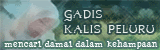



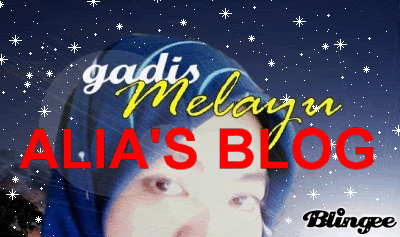

 Given by
Given by 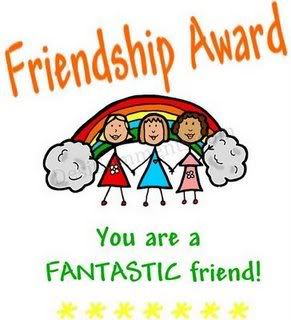 Given by
Given by 





























2 attacks:
Thanks 4 da info...
huhuhu nice skill thanks...Duan
Post a Comment