Basic HTML Knowledge
Copy this:
<html>
<head>
<title>Basic HTML Page</title>
</head>
<body>
1st line without paragraph - testing colour <font color="red">red,</font><font color="green"> green,</font><font color="blue"> blue,</font><font color="navy"> navy,</font><font color="pink"> pink,</font><font color="yellow"> yellow</font><font color="#33FF66"> or any Hexadecimal colour codes</font>
</br>
2nd line without paragraph - testing font face <font face="Times">Times New Roman,</font><font face="Arial"> Arial,</font><font face="Verdana"> Verdana,</font><font face="Courier"> Courier.</font>
<p>3rd line with paragraph - testing font <font size="5">size,</font> <i>italic,</i> <u>underline,</u> <s>strike-through,</s> and <b>bold</b></p>
<p align="center">4th line with paragraph - testing <font color="red" size="-2" face="Verdana">font <i>attributes</i> combination</font></p>
<center>5th line without paragraph - testing <a href="http://duansays.blogspot.com/">hyperlink</a> , <a href="http://duansartworks.blogspot.com" target="_blank">pop-up hyperlink</a> and <a href="http://www.google.com/" target="_blank" rel="nofollow">no-follow link</a></center>
<table border="1" align="center">
<tr>
<td width="125"><div align="center"><a href="http://duansartworks.blogspot.com/" target="_blank"><font color="#990000" size="-1" face="Verdana">1st row 1st column</font></a></div></td>
<td width="125"><div align="center"><a href="http://duansays.blogspot.com/"><img border="0" alt="Duan Says..." width="120" style="height:24px; width:120px;" src="http://www.geocities.com/eworque/banner-duansays.gif" height="24" title="Duan Says..."/></a></div></td>
</tr>
<tr>
<td><div align="right"><font face="Arial" size="-1">2nd row 1st column</font></div></td>
<td><div align="center"><font size="-2">2nd row 2nd column</font></div></td>
</tr>
</table>
<p>inserting image from any url: </p>
<p><img src="http://www.geocities.com/eworque/banner-duansays.gif" width="120" height="24" alt="duan" /></p>
</body>
</html>






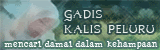



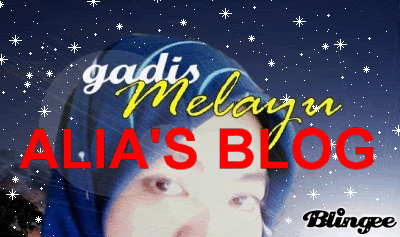

 Given by
Given by 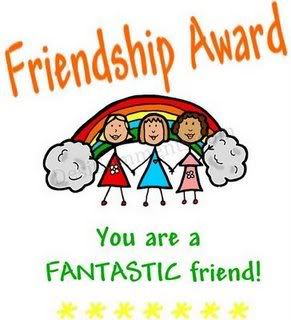 Given by
Given by 





























3 attacks:
nk header cantik... peh tu nak break line yang kiranya macam ...alahai susah tol le...nak explain nih...
gud..gud... belajar lagi hr nih.. thanks...
gini...kita nak buat header... nak himpun gambar anak anak dalam satu ... tp tak reti...macam yang misako buat kat blog dia...
p/s: i am not using the blog for hard core business or etc... juat my port to bebel only... so .. nak letak ler himpunan gambar anak anak...
kat pc nih ada adobe photoshop 7.0... tak reti nak guna...
try buat guna front page malam tadi.. tp hasilnya gambar satu tp multiple dlm satu kotak...
Post a Comment