How to Insert MySpace Music Player to Your Blog
Before this, I put desafm radio in this blog since it was requested by the radio owner. I actually don't like radio or any autoplay music in my blog or any blog that I visit. I've been using the MySpace Music Player in my MySpace profile for a few month and I think this is the best player to be placed in any web pages or blog since it does not play automatically and it has option to add up to 10 songs in the playlist. The audio quality is also very good. The only problem is there is no option in MySpace for you to embed the player to your site or blog. Fortunately, with a little knowledge of html, I manage to steal the player from the MySpace profile and embed it in this blog.
WARNING: This might violate MySpace Terms & Conditions and might cause your MySpace profile to be deleted.
This is how to do it:
- If you still don't have the player in your MySpace profile, go to MySpace Music, click on the My Music tab, search for your favorite songs, and add up to 10 songs to your My Public Playlist > My Profile Playlist. (Everytime you add a song, it will automatically added to the Public Playlist)
- Check the added songs by clicking on the My Profile Playlist link. You can manage the song position in the playlist here.
- After you done editing the playlist, test it by clicking on the Open Player button.
- Now view your MySpace profile (myspace.com/yourprofile). It might took a while for the player to appear in your profile.
- If you already have the player in your profile, view the source code of the profile page. (right-click > view source).
- Search for this strings: <!--[if !IE]>--> <object type="application/x-shockwave-flash" data="http://lads.myspace.com/videos/Main.swf" width=
- Copy everything starting from <object type= to </object>
- Go to your blogger dashboard, add a new HTML widget to your blog, and paste the code in the widget. You can try to change the width and height to match you blog sidebar.
- Now you're done and can enjoy the music on your own blog. If you want to change the songs, just go to your MySpace Music.
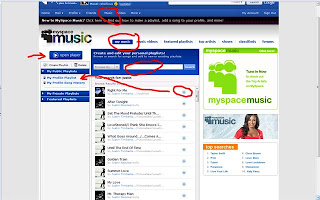
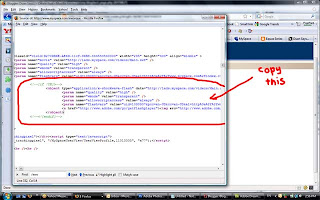






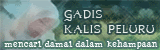



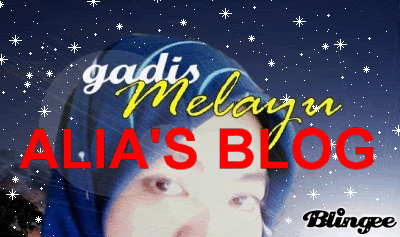

 Given by
Given by 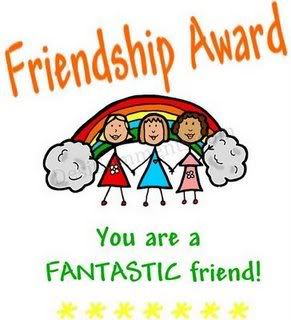 Given by
Given by 






























3 attacks:
tengs 4 da new info
great...
thanks 4 this too ...
i mmg tercari carik music player yg paling bagus
ada baru ehh..
hahah
Post a Comment